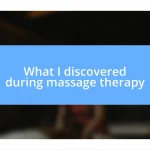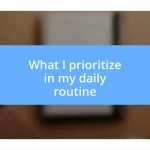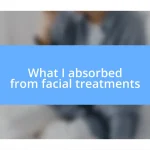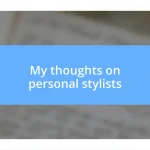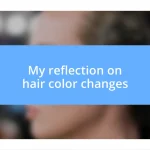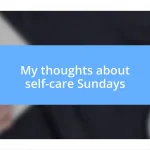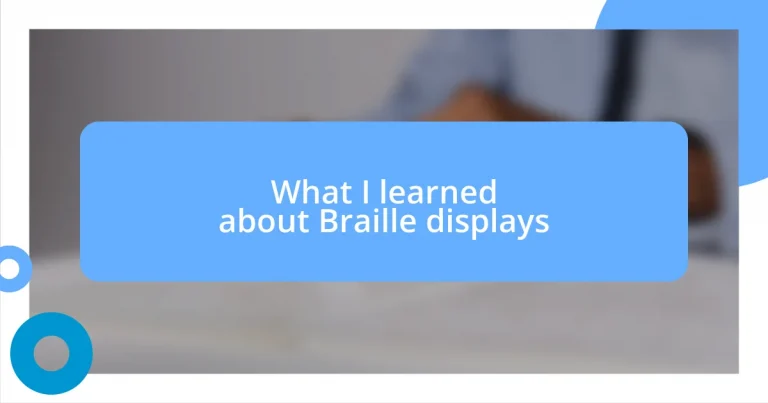Key takeaways:
- Braille displays convert digital text into tactile information, empowering visually impaired users to read and interact with content independently.
- Different types of Braille displays cater to varying user needs, including portable, desktop, note-taking, and multi-line options.
- Key features to consider when selecting a Braille display include the number of cells, connectivity options, and overall build quality for comfort and usability.

Understanding Braille display technology
Braille display technology is fascinating because it transforms digital text into tactile information that visually impaired individuals can read through touch. I remember the first time I saw someone effortlessly navigating a computer using one of these devices; it was like witnessing magic. The ability for a person to read and interact with content, just like anyone else, is truly empowering.
At the heart of these displays are tiny pins that move up and down to form Braille characters. Have you ever thought about the precision required for this technology? It’s not just about dots; it’s about creating a seamless reading experience. Each display usually features a series of cells, with each cell containing six or eight pins, depending on the Braille code being used. This meticulous design allows users to read quickly and efficiently, much like reading print.
I often find myself pondering the emotional impact of using Braille displays. Imagine the joy of accessing news, literature, or important documents independently. It’s a game-changer. I’ve seen how this technology fosters a sense of connection to the world, opening doors that might have felt permanently closed.
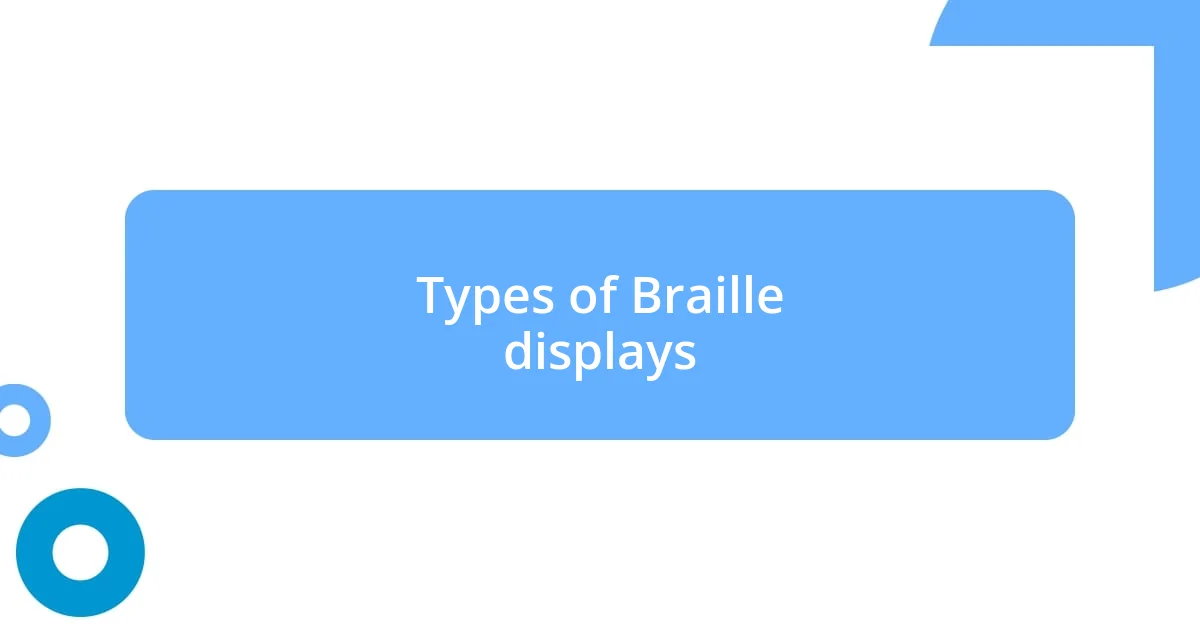
Types of Braille displays
There are several types of Braille displays, each catering to different needs and preferences among users. Personally, I find the variety fascinating because it reflects how technology adapts to individual lifestyles. For instance, some displays are portable, making it easy for users to take them on the go, while others are designed for heavier workstation setups, offering more features and functionality.
Here’s a quick overview of common types of Braille displays:
- Portable Braille Displays: Compact and lightweight, perfect for users who need mobility.
- Desktop Braille Displays: Larger, often providing more cells and features, designed for a stationary workspace.
- Note-Taking Devices: Integrated systems that combine Braille displays with Braille keyboards, allowing for quick note-taking and editing on the fly.
- Multi-line Displays: These can show several lines of Braille text simultaneously, which is ideal for reading long documents or coding.
When I first used a portable Braille display, I remember the exhilaration of being able to read while waiting in line or traveling on the bus. It made me appreciate how technology could fit seamlessly into daily life.
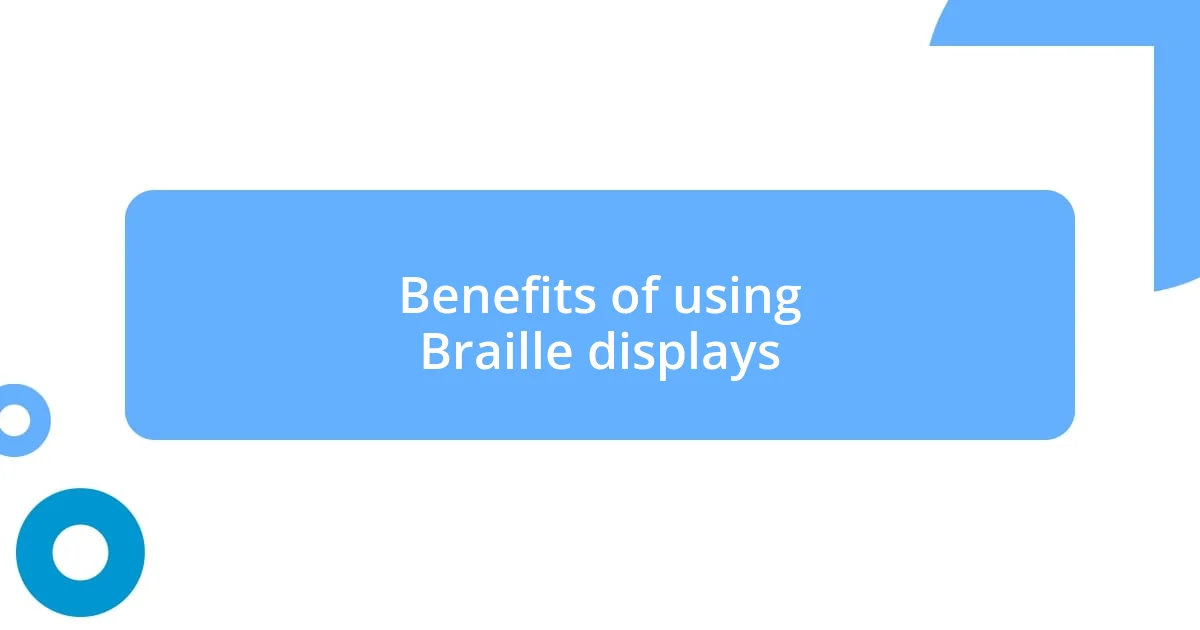
Benefits of using Braille displays
Using Braille displays offers numerous benefits that significantly enhance the reading experience for visually impaired individuals. One of the most profound advantages is the independence it fosters. I recall a moment when a friend shared her experience of reading a novel on her Braille display during a quiet evening. The joy in her voice was palpable as she effortlessly immersed herself in the story, marking the pages like every sighted person around her. This illustrates that Braille displays not only provide access to information but also enrich lives through literary enjoyment.
Another critical benefit lies in the ability to interact with digital content in real-time. I’ve seen how quickly users can navigate websites, read emails, or respond to messages, thanks to the tactile feedback that Braille displays provide. The instant connection to technology can drastically decrease feelings of isolation among visually impaired users. When my colleague demonstrated how efficiently she could manage her work emails using a Braille display, it highlighted the importance of staying connected and engaged in both personal and professional arenas.
Let’s also consider the versatility of these devices. Braille displays can connect to various platforms and devices, enhancing access to essential tools and applications. During a tech workshop, I witnessed participants using Braille displays to access spreadsheets and presentations—abilities that many take for granted. This flexibility not only empowers users with the skills they need for daily living but also paves the way for greater employment opportunities.
| Benefit | Description |
|---|---|
| Independence | Enables users to read books and navigate material on their own terms. |
| Real-time Interaction | Allows instant access to digital content, minimizing feelings of isolation. |
| Versatility | Connects to various devices, enhancing access to essential tools. |
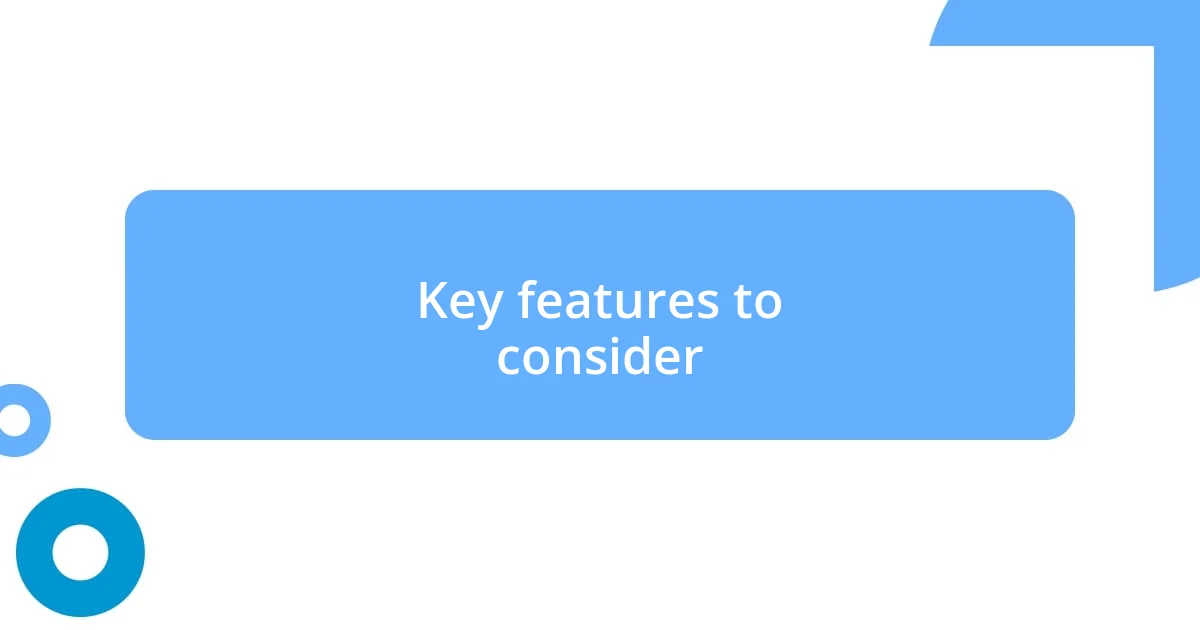
Key features to consider
When considering a Braille display, one essential feature to focus on is the number of cells it offers. I remember my first encounter with a 40-cell display, and it felt like the difference between reading a sentence or just a few words at a time. The larger the cell count, the more text you can access simultaneously, making it a breeze to read complex documents or engage in coding. Have you ever been frustrated by constantly scrolling? It’s something that can completely alter your reading experience.
Another crucial aspect to examine is the connectivity options. I can’t stress enough how significant it is to have multiple connection choices, such as USB, Bluetooth, or even Wi-Fi capability. I once had the chance to use a Bluetooth-enabled Braille display that allowed me to connect seamlessly to my tablet and phone. It felt liberating to switch back and forth without fumbling with cords. That flexibility truly enhanced my workflow.
Lastly, the build quality and ergonomics should not be overlooked. I fondly recall a long work session with a display that had a robust yet surprisingly lightweight design; it made all the difference in comfort during those extended reading periods. Is there anything more frustrating than a device that feels cumbersome? A well-designed display can significantly reduce fatigue, allowing users to focus on their content instead of the equipment itself. Choosing a display that fits your lifestyle and comfort can enhance your overall experience dramatically.
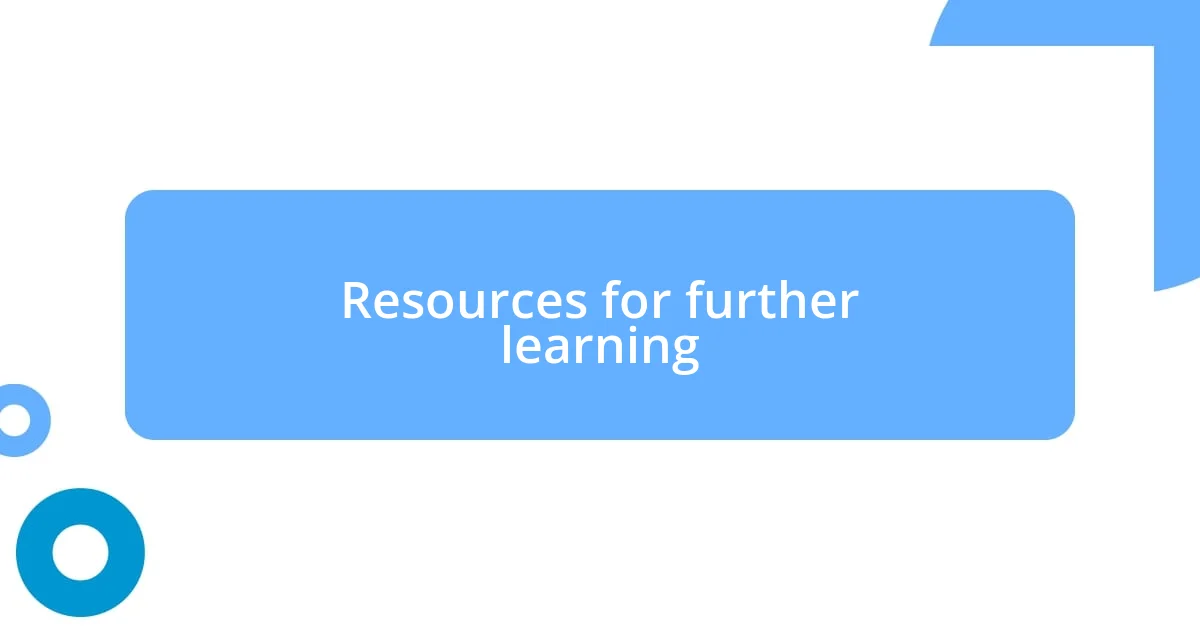
Resources for further learning
When diving deeper into Braille displays, there are several resources that I found incredibly helpful. Websites like American Printing House for the Blind (APH) offer detailed guides and articles on Braille technology that can expand your understanding. I remember spending hours exploring their content, which helped me grasp how these devices function and their benefits in everyday life.
For hands-on experience, visiting local assistive technology centers can be invaluable. I was fortunate enough to attend a workshop where I could test various Braille displays. The expert-led sessions were eye-opening, as I learned to appreciate the nuances of each device. Have you ever had a moment where trying something out firsthand has shifted your perspective? That’s exactly what happened for me, and it made me realize how crucial it is to engage with the technology directly.
Lastly, online forums and communities, like the National Federation of the Blind group on Facebook, provide a platform to connect with other users. Sharing experiences and tips in these spaces was inspiring for me. I once asked for advice on transitioning to a new Braille display, and the responses flooded in with supportive insights. Engaging with a community not only builds knowledge but creates a support network that can enhance your journey in using Braille displays.